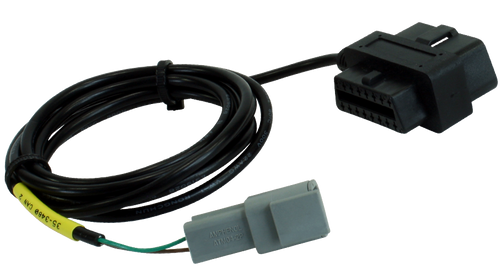AEM’s OBDII CAN Plug & Play Adapter Harness make CD Dashes the perfect racing displays for track day enthusiasts who want to be able to see engine and vehicle data but are still running a factory ECU. This is especially true when a CD-5 Carbon or CD-7 Digital Dash and OBDII CAN PNP Adapter Harness are combined with the Vehicle Dynamics Module to add GPS, 3-axis accelerometer and 3-axis gyroscope for track mapping and lap times, and critical vehicle dynamics data including G-loads, roll, pitch and yaw. And for CD Dash owners with CAN OBD-II who are already using the dash and receiving channels from a data logger or other CAN-enabled device, you can now add additional channels through the OBD connection with no additional wiring!
Once the OBD-II CAN Sub Harness is connected, the dash polls the vehicle’s CAN bus to see what channels are available and what speed they are being delivered. Users can then select the channels they want to add to the display, set alarms for available channels and log them if using a CD logging dash.
Although the CD Dashes cannot control the data rate that available channels are transmitted (since this is determined by the vehicle manufacturer), users can prioritize channels to optimize them for the best available transfer speed
- Provides plug & play connection from CD-5 Carbon and CD-7 Dashes to OBDII port for adding CAN channels on 08-up vehicles
- Able to select and prioritize available channels for best possible transfer speed
- Ideal for track day enthusiasts – get channels from OBDII CAN and add AEM VDM for track mapping, lap times and vehicle dynamics!
All automotive manufacturers were required to implement the ISO 15765 CAN bus protocol for OBDII, so this product will work with all vehicles 2008-up. This protocol was used on certain vehicles prior to 2008, however, so with a little research and inspection of your vehicle's OBDII port, you may be able to determine whether this gauge will work on your vehicle.
Determining Whether Your Pre-2008 Vehicle Uses OBDII CAN bus
If you are interested in our OBDII CAN products for use on pre-2008 vehicles that are listed in this document, and are unsure of the compatibility, one way to verify whether your vehicle is compatible is to check Pin 6 and Pin 14 on your OBDII port to confirm that it is populated with terminals.
The OBDII port pinout is defined by the OBDII standard, and Pins 6/14 are specifically dedicated to OBDII CAN Hi and Lo. If these pins are populated, it is somewhat safe to assume your vehicle is supported, since these Pins are required to interface with a standard OBDII scanner.
On vehicles with manufacturer-specific CAN but not OBDII CAN, like some 2000-2007 European vehicles, they are forced to use the “Vendor Option” pins for communication with manufacturer-specific diagnostics equipment and Pins 6/14 are left unpopulated.